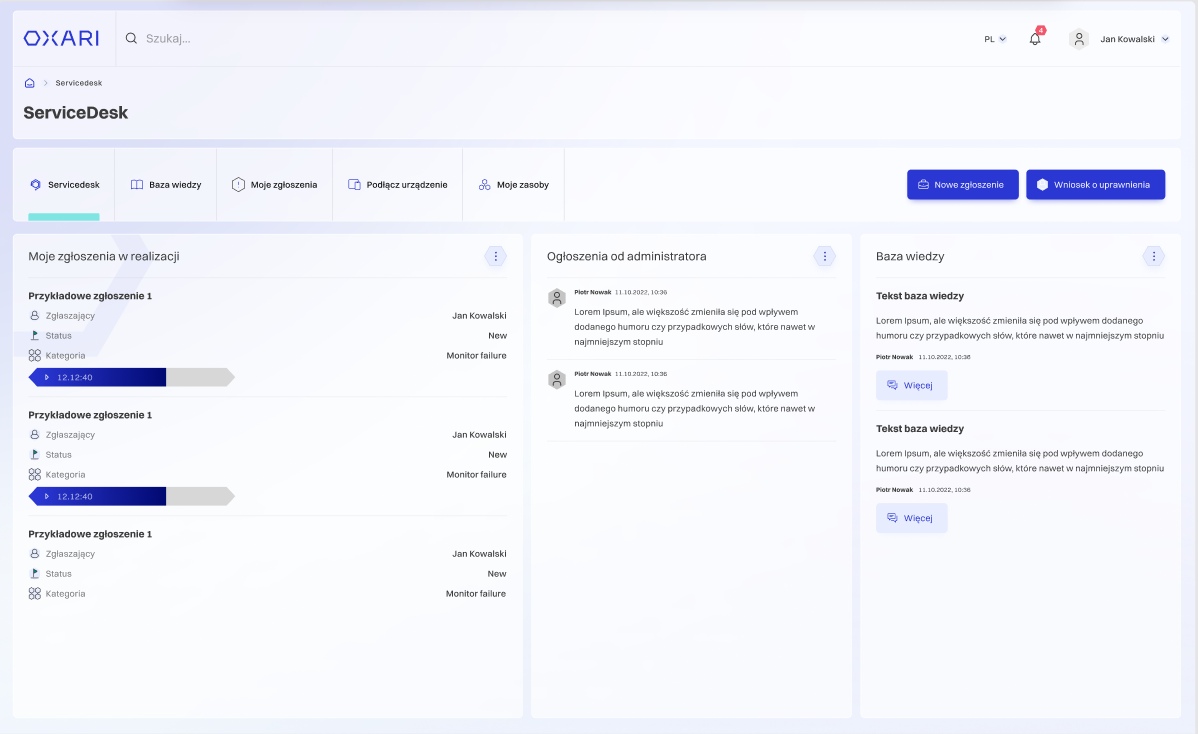Support for Violation Reporting Procedure
Anonymous violations reporting process management and corrective actions record.
The procedure enforces handling the case in a manner that is transparent and safe for the reporting person. Due to the specific functional requirements and high level of data security, many companies choose to implement a dedicated reporting support tool.
Defined
system roles
Chief system administrator
– the person assigned to this role, who is responsible for creating and editing the report form and managing system roles.
Whistleblower
– the person assigned to this role, who is responsible for creating and editing the report form and managing system roles.
Supervisor
– the person assigned to this role, who is responsible for creating and editing the report form and managing system roles.
Report registration
There are two ways an internal user can register a report:
- 1
Anonymous report
In case of an anonymous report, an employee can choose a dedicated report form at the OXARI Sygnalista system login screen. After the registration, the report is assigned a unique case number and generates an access token for the whistleblower to enable viewing the current report status. The system automatically sends a new report email notification the designated violations reporting supervisors.
Handling the report: acceptance, analysis, actions
The separation of the process tool from the company’s own IT resources further increases the security of the OXARI Sygnalista system and excludes the possibility of tampering with and viewing of the data by unauthorized persons.
What’s important, the implementation of a proper whistleblower policy requires appointing and authorizing a selected person or a group of people that will configure the system (including the database access).
This limitation is related to the fact that IT department employees have direct technical access to the infrastructure that stores sensitive data (databases, backups, network resources).