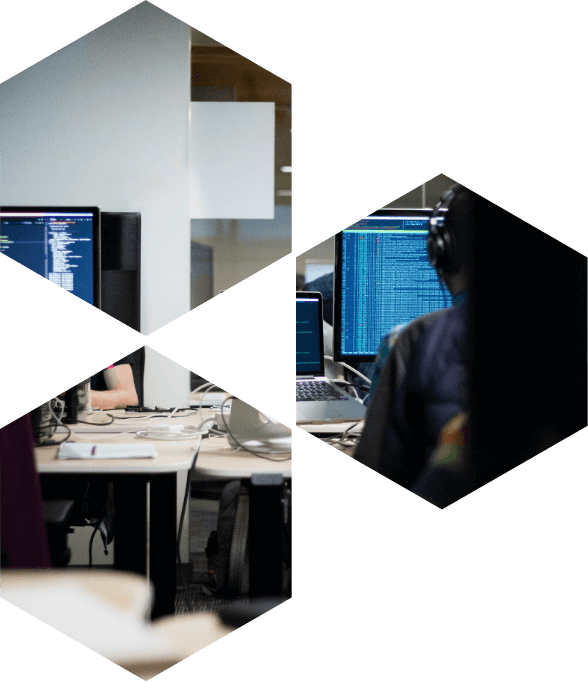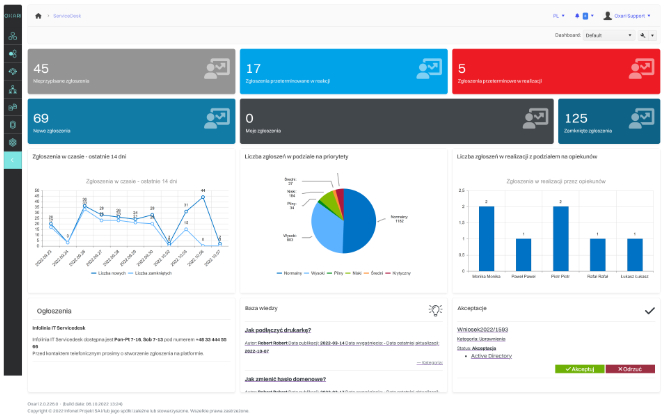OXARI CMDB
As IT infrastructure management process evolves, it has become necessary to maintain information on the IT services provision critical components configuration. A comprehensive description of the relationships between services, devices, and users allows for real- time management of problems and changes.
How it works
CMDB is a collection of information on the components that make up the IT infrastructure. The basic database object is a Configuration Item (CI). Selected CMDB CIs are linked together by relationships (using appropriate attributes) to form the services supported by the organization’s IT department (e.g. email or ERP). The most common types of Configuration Items are: computer equipment, servers, switches, routers, and storage arrays. CIs also include all kinds of software, from operating systems and databases, to applications. Employees and their associated roles and permissions are also part of the CMDB.
Automated data sources constitute an important component of a professional CMDB system. They enable rapid identification of individual configuration items (CI Asset Discovery). The data sources for OXARI CMDB system can include network scanners, system agent applications (Windows, Android), directory services (Active Directory/OpenLDAP), data importers, and external integrations. As a component of OXARI, CMDB is closely linked to ServiceDesk, supporting the processes of incidents and problems handling as well as change management.
Benefits

- A central point of reference for all IT assets
- Efficient management of IT assets and services
- Tracking and controlling changes in IT infrastructure
- Support of ITSM processes
- Analysis of the impact of incidents on the operation of critical services
- Central database of hardware resources
- Quick and easy operational decision making
- Management of the organization’s resources and services
- Management of changes in IT infrastructure
Features

- Creating custom CI types
- Adding custom attributes for CI types
- Creating sub and master CI types
- Inheriting attributes by configuration items
- Creation of any relationship types to support connections between different CI types
- Creating custom attributes for relationships
- Presenting relationships between configuration elements as flat and graphical structures
- Aggregate view of relationships between configuration elements
- Modeling of the structure of services, equipment, organizations and relationships between them and employees
- Analysis of the impact of a change on individual configuration elements
- Import of configuration elements from various sources: ITM agents, Directory Service, Network Scanner, Files
- Integration with Servicedesk module
- Automatic detection of new configuration elements